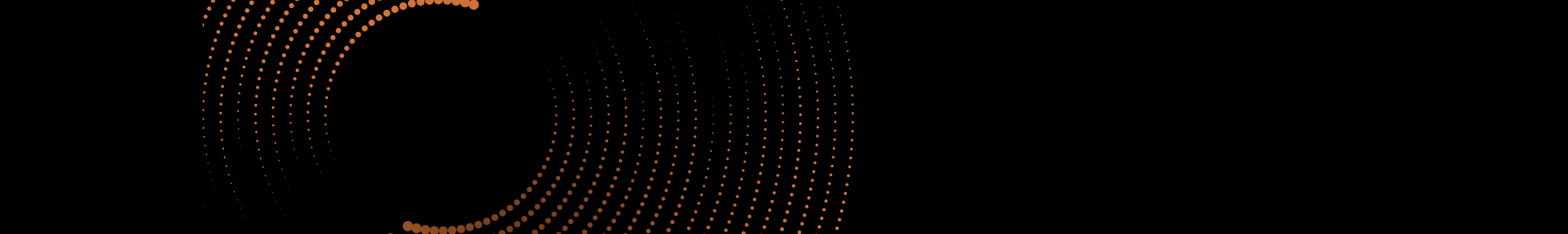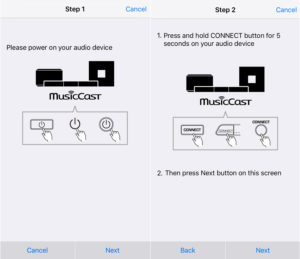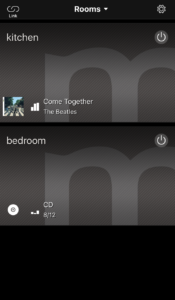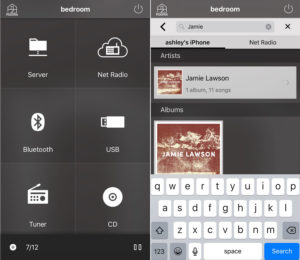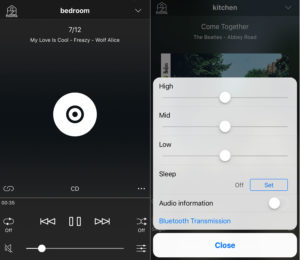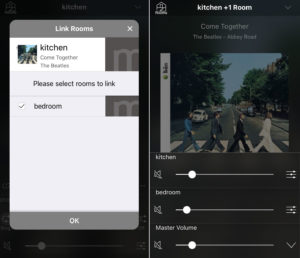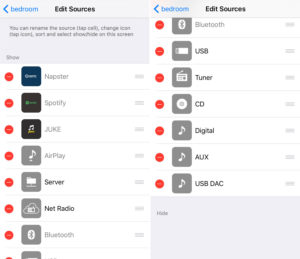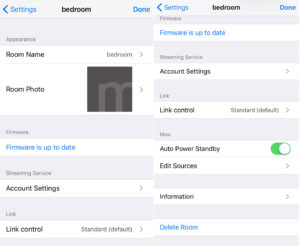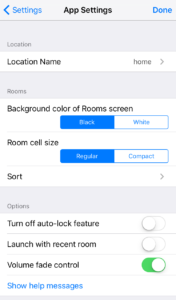You’d be forgiven for thinking that the yamaha CD-NT670D was nothing more than a typical hi-fi CD player, albeit one with a rather slim profile and compact dimensions. But looks can deceive, as is the case here. Packed inside that tiny (314 x 70 x 338 mm) chassis is not only a highly specified CD player, but also a fully fledged music streamer and a DAB/FM tuner, with support for Yamaha’s MusicCast multi-room audio system.
It comes as part of the MCR-N670D and MCR-N870D mini hi-fi systems, but it can also be purchased separately and connected to any hi-fi system with an analogue input. It comes in 2 versions, the CD-NT670 being the model below it in the range. The only apparent difference between the 2 models is the omission of a DAB tuner in the lower model, but the two are otherwise identical. Only the DAB-equipped CD-NT670D model is available in the UK, however.
Purchase an MCR-N670, and you’ll get the A-670 amplifier and NS-BP301 speakers as part of the package. The MCR-N870 system gives you an upgrade to the A-U670 amplifier with its DSD-capable USB DAC, and the larger NS-BP401 speakers. Those models are equipped with a CD-NT670 network CD player, but if you purchase the model of either system with an appending D you’ll receive the CD-NT670D which includes the DAB tuner. The model on review here is the CD-NT670D, which we’ll simply refer too as the 670D from here on out.
Features
Naturally, the main selling point of the 670D is its compatibility with Yamaha’s MusicCast multi-room audio system. At first glance you’d possibly be forgiven for thinking that musicCast was simply another competitor to the likes of Sonos, but the MusicCast system is far more versatile, bridging the gap between traditional hi-fi and lifestyle audio products. It’s also one of the largest systems, boasting a portfolio of more than 30 products including traditional hi-fi components, small speaker systems and even a piano.
All MusicCast products are designed to be used individually or in conjunction with one another. For example, if you purchase a MusicCast speaker such as the WX-030 as your first MusicCast product, you’re able to use it both as a traditional Bluetooth or AirPlay speaker, and even control it via the MusicCast app. There’s no central hub controlling the system, no complicated wiring required, and the flexibility of the system means it can grow piece by piece. It’s also possible to use the system with non MusicCast products, as the Bluetooth-compatible MusicCast products can also transmit audio to other Bluetooth devices such as Bluetooth speakers or wireless headphones.
The 670D provides a wealth of digital connectivity. Apple AirPlay and Bluetooth (2.1+EDR) are onboard, as well as support for the vTuner internet radio service and a host of streaming services including Juke, Spotify Connect and Napster, depending on your country of residence. Media can be streamed via a DLNA media server, USB devices connected to the front panel USB jack and via a smartphone using the free MusicCast control app available for iOS and Android. The unit connects to your network via Wi-Fi or via a 10/100base-TX ethernet jack on the back.
The 670D supports all common file formats, including FLAC, ALAC, WAV, AIFF, MP3, WMA, M4A and AAC. Resolutions of up to 24-bit, 192KHZ are supported, though ALAC is limited to a sampling rate of 96KHZ. The unit does support gapless playback.
On the tuner side, both DAB (174 MHz to 240 MHz Band III) and FM (87.5 MHz to 108.0 MHz) with RDS are supported. There are 30 presets for each, which can be entered manually or filled automatically. The CD player will happily play just about any disc that’ll fit in the tray, including standard red book CDs and writable CD-R and CD-RW discs. MP3 and WMA discs are also supported.
The player is designed to be eco friendly, consuming a maximum of 16W when in use. By default, that drops to just 1.8W in standby, as the unit will keep its network circuits active so as to enable the system to be powered on via the app. This feature can be disabled by enabling the eco mode, at which point the unit will draw just 0.1W in standby, but you will lose the ability to power up the system via the control app or an AirPlay or Bluetooth device.
First Impressions
In the box, you’ll find the 670D itself wrapped in a cotton cloth bag, along with a remote control and batteries, some documentation and a run of the mill RCA interconnect cable. You also get a wire antenna for the tuner section and a combined wifi and bluetooth antenna which comes preinstalled on the back of the unit.
Looking at the player itself, its front panel is deceptively simple. An alpha-numeric display takes up most of the panel, above which sits Yamaha’s traditional slim disc tray with an eject button. The display offers 3 brightness levels which can be adjusted using the units remote control, and indicators for Bluetooth, sleep, shuffle/repeat, Mute, FM stereo and tuning.
To the left sits a power button and a USB jack used to connect an iOS device or a USB storage device. On the right, a rotary source selector is joined by a set of transport controls including previous, next, play/pause and stop. The latter control doubles up as the connect button when setting up the yamaha MusicCast system.
On the back you’ll find the permanently attached power cable, along with the combined wifi and bluetooth antenna preinstalled in its screw terminal. The unit supports the 802.11 A/B/G/N wi-fi protocols at 2.4GHZ, and the bluetooth connection has a maximum communication range of 10 m (32.8FT). The analogue outputs are via a pair of standard RCA jacks, and there’s a single digital input in the form of an optical connection. I’d have preferred to see a coaxial digital input as opposed too or in conjunction with that of the optical variety, and perhaps a digital output or 2 so as to enable the 670D to interface with an external DAC.
There’s an analogue input via a second pair of RCA terminals, intended to allow analogue devices to be connected to the unit when it’s being used with the matching A-U670 amplifier, and also allowing an analogue device such as a turntable to form part of the MusicCast system. Finally, a 3.5MM control jack connects to compatible Yamaha products, such as one of the matching amplifiers to allow them to be controlled by the unit.
At 2.9KG, the 670D feels weighty for its size with a high level of fit and finish throughout. I was particularly pleased to note that the wifi controller has now been internalised, previous Yamaha machines required a wifi bridge or access point be connected up via the ethernet jack to get them online wirelessly. The CD tray is smooth and quiet, as is the transport mechanism itself. Variable-speed buffering technology stabilises the rotation rate of the disk, reducing vibration and mechanical noise during playback, meaning the transport is virtually inaudible when a disc is playing. The controls also have a solid tactile feel to them, particularly the input dial which offers a well defined click as you navigate between the sources.
I do find those front panel transport controls to be a little redundant, however. They’re great for controlling CD, server, AirPlay or USB playback, but they won’t allow you to skip through tracks when you’re streaming via a mobile device, nor can you use them to control the tuner. Use of such functions will require the remote or the control app. You also can’t access the settings menu without the remote control. I can’t help thinking those controls could’ve been put to better use, for example, allowing the previous and next controls to scroll through tuner stations, and holding the play/pause control to change the tuner band. Pressing the previous and next buttons simultaneously for 3 seconds could take you into the settings, at which point the 4 controls could be used to enter settings in the menu.
The Remote
The remote is identical to that supplied by Yamaha with previous generations of their hi-fi component range. It’s not the best remote I’ve experienced, but it’s far from the worst. The controls are a little small, but they’re well spaced and laid out in a logical fashion. Power is provided by a pair of included AA batteries which install into a solid compartment at the back. The remote control also provides a favourites button which, when pressed, can automatically power up the system and play back a preset music source be that an internet, FM or DAB radio station or any of the other supported music sources.
Setup
Once connected to the matching amp and speakers also supplied for review, I fired up the MusicCast app and was presented with a screen offering the option to setup new MusicCast device or to enter the app’s demo mode, which provides a selection of preset rooms as an indication of the capabilities of the system to a prospective buyer. Tapping the setup button guides you through the setup of your MusicCast device.
The procedure is hassle-free, and within moments of holding down the stop/connect button on the front of the 670D to enable the app to detect its presence, I had the player up and running on the wireless network, and a room name assigned. You can also personalise your room with a photo.
In Use
Throughout this review, the 670D was controlled almost exclusively via the control app. Upon completing the setup, the app immediately alerted me to the availability of a firmware update which I was able to initialise at the tap of a button, a progress bar on my iPhone detailing the update process. yamaha’s previous control apps lacked the ability to initiate a software update via the app and I’m pleased to see that this has now been rectified.
With the firmware updated, the player started up by default in CD mode. The app first presents a screen in which to select one of the rooms on your MusicCast network.
After selecting a room, the app presents a list of sources, along with access to your favourites and a search control which can search both the internet radio stations and your local on-device library. I’d like to see the ability to search local USB storage media and perhaps a connected DLNA media server.
Searching the on-device library provides instantaneous results, presenting both artist and album suggestions. Selecting a suggestion displays the track list, as you would expect.
Selecting a song brings up the now playing screen which includes volume and mute controls, a set of transport controls, and a link control to send the audio to multiple MusicCast products at once. The example here shows the 670D playing a Wolf Alice CD and displaying the CD text including the track name, artist and album. Here is also where you can alter any sound settings for a given device, the example here showing the equaliser of a WX-030 speaker.
In link mode, you can see all of your available devices and select those that you wish to have form a group. Once linked, any audio selected will transmit to all of those devices simultaneously. The now playing screen allows you to alter the volume of individual units, or control the group volume of the system via a single slider.
Closing the now playing screen takes you back to the previous screen, be that your track list or list of input sources. As you navigate the app for the first time, it’ll display a selection of handy help hints to show you how to find your way around. They’ll only display once, but if you forget something you can re-enable the messages in the settings.
Accessing the internet radio section allows you to browse through the entire vTuner station library of more than 35,000 stations. Stations can be browsed by location or genre, and there’s a separate library for podcasts.
The app lacks the ability to save and manage vTuner internet radio presets. Doing so requires that you register on the vTuner website and provide them your system ID, at which point you can manage your presets via their web interface. This limitation was present in previous Yamaha apps and I suspect it’s a limitation of the vTuner service itself.
The room select screen also offers access to a settings page, giving access to both app and device settings as well as the ability to add a new MusicCast device to the system. Tapping on one of your existing rooms allows you to edit the names of the input sources, as well as hide those you don’t use.
You can control the auto standby mode which will switch the system off after a period of inactivity, sign into your Juke and Napster accounts, and change the room name and photo. You can also view information about the device, including its network information, firmware version, current volume and system UDID, which is used to register the system on the vTuner internet radio website.
The app settings portion gives access to a few appearance settings, along with the ability to automatically disable the auto locking feature of your device when the app is running. You can also change the location name and clear all app data from your device.
Other settings can be accessed using the menus on the device, or via the configuration page found by typing the unit’s IP address into a web browser. The configuration page allows you to alter the room name, network connection settings, mac address filtering, initiate a firmware update, set an AirPlay password or enable / disable the network standby function.
Sound
Sound wise, the CD-NT670 offers up a sound that is packed with detail. It’s a very neutral presentation with no apparent exaggeration of any particular band of the frequency spectrum. Its ability to portray a convincing stereo image is particularly evident, though it’s not a player to over emphasise in that regard either. What goes in is, for the most part, what comes out.
Summary
In summary, I find it hard to fault Yamaha’s CD-NT670D. Ordinarily a CD player of this caliber would set you back a substantial amount of your hard-earned cash, and that’s not to mention the DAB+ tuner, the prices of which have been steadily increasing as internet radio continues to take precedence.
But when that CD player not only includes the tuner but a fully fledged high-resolution network streamer, not to mention full multi-room audio support, you’re looking at a product that offers serious value for money. The CD-NT670 is as good as any stand-alone CD player, streamer or tuner at this price and beyond. An outstanding product, Highly recommended.
Read more at: http://www.audioappraisal.com/yamaha-musiccast-cd-nt670d-review/
Where to buy Yamaha: https://www.abtec.co.nz/product-search.php?keyword=nt670&category=&brand=&search=