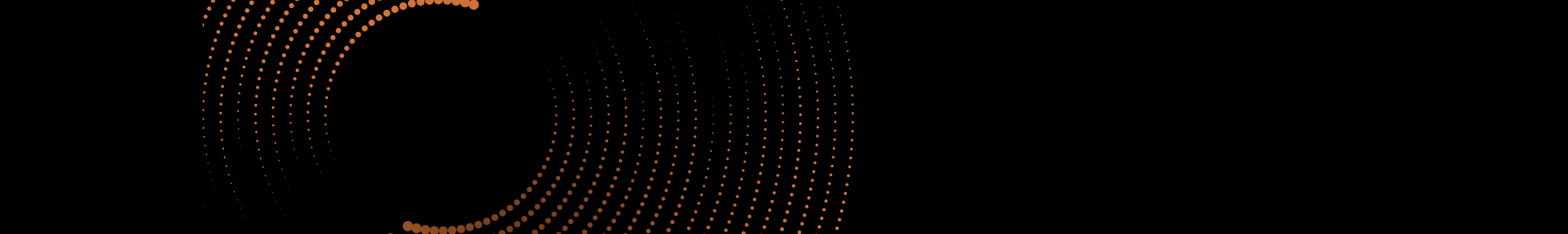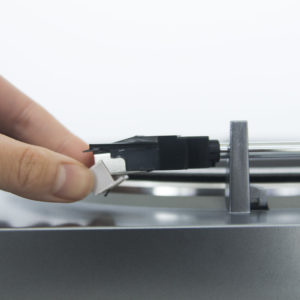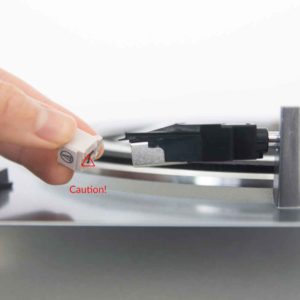Are your records starting to sound a bit dull? Have you lost some of the higher frequencies? Have you owned your turntable for over a year? It might be time to change the stylus on your turntable.
‘When’ you need to change the stylus on your turntable varies from person to person. If you use your turntable every day, it’s best to change your stylus every 6 months. If you only use your turntable every so often, then you might only need to change the stylus once a year. Trust your ears! If your favourite records are sounding funny, then it could be time to get a new stylus.
But before you change over your stylus, check that the stylus is clear from dust – don’t use your fingers! Use a dedicated stylus cleaner like our AT607. Also, make sure your records are clean. Records need constant maintenance to keep them free from dust, grease and static – which can attract more dust! If everything is clean and your records still sound a bit funny, then purchase new a stylus online or from one of our Hi-Fi dealers.
More > See Cartridge Glossary
How to replace your LP60 stylus
This technique will also work for your LP3. Just remove the headshell from the tonearm first for easy access to the cartridge when replacing the stylus.
LP3 | HS3 | AT91R | ATN91R
LP60 – The replacement stylus for the LP60 is the ATN3600. The cartridge is fixed to the tonearm.
Place the tonearm at rest and hold down gently for stability.
Grab the stylus body from the front and pull down from the top of the stylus towards the turntable.
The stylus body should start to come loose. Once it comes unhinged, pull the stylus towards you.
Note the hook on the end when changing over your new stylus. This hook should slot into the hole under the cartridge to fix the stylus in place.
Be careful not to touch the stylus when changing to your new one.
The view from underneath (Please note the tonearm is not removable. We have removed the tonearm for educational purposes).
The stylus should snap or click into place on the cartridge. There should be no gap between the top of the stylus body and the headshell.
And that’s it. Now keep on spinnin’!